Learn Piano Fun, Engaging, and Effective!
Music education software for teaching piano!
get our app
Download on the
App Store
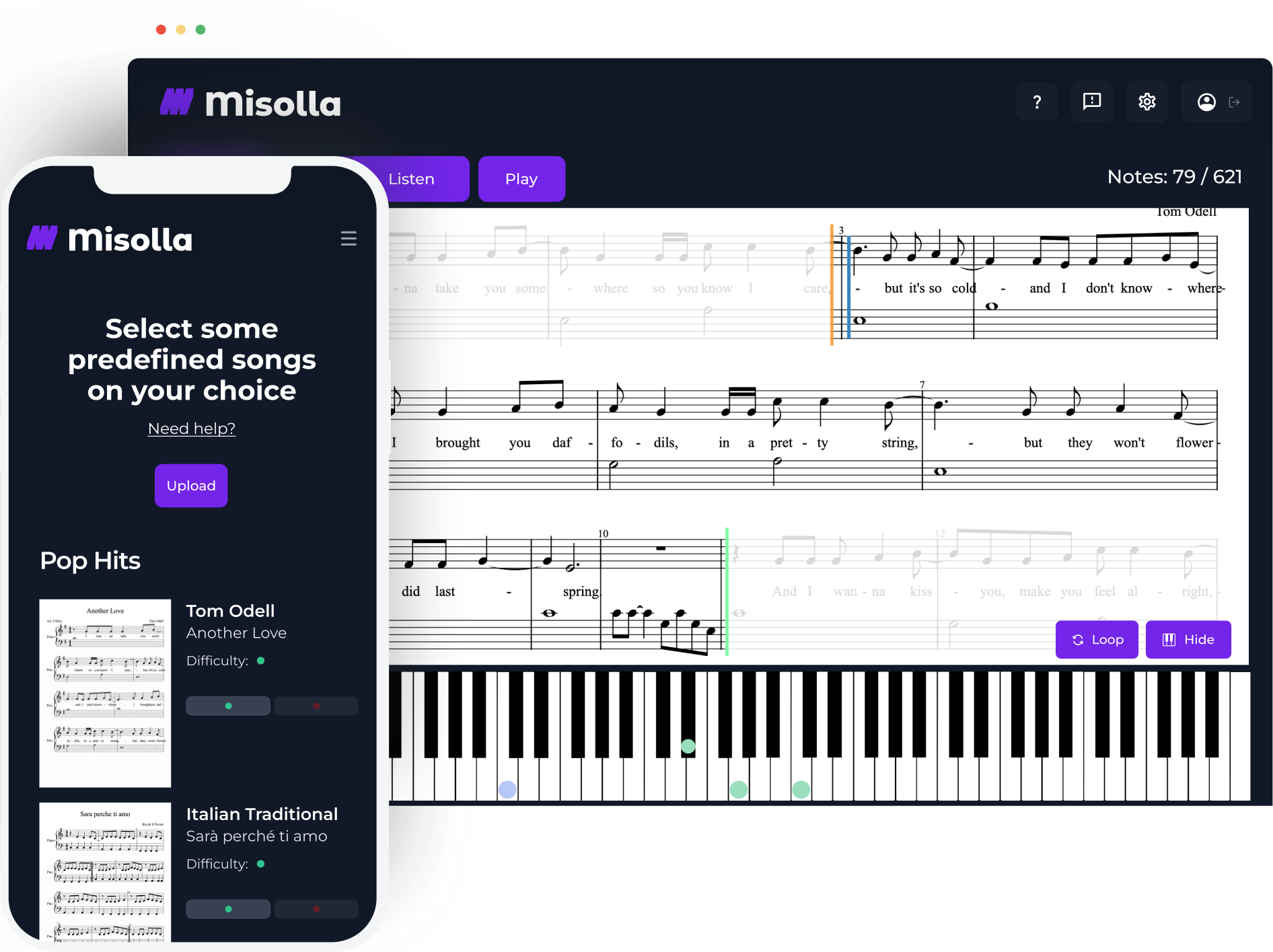
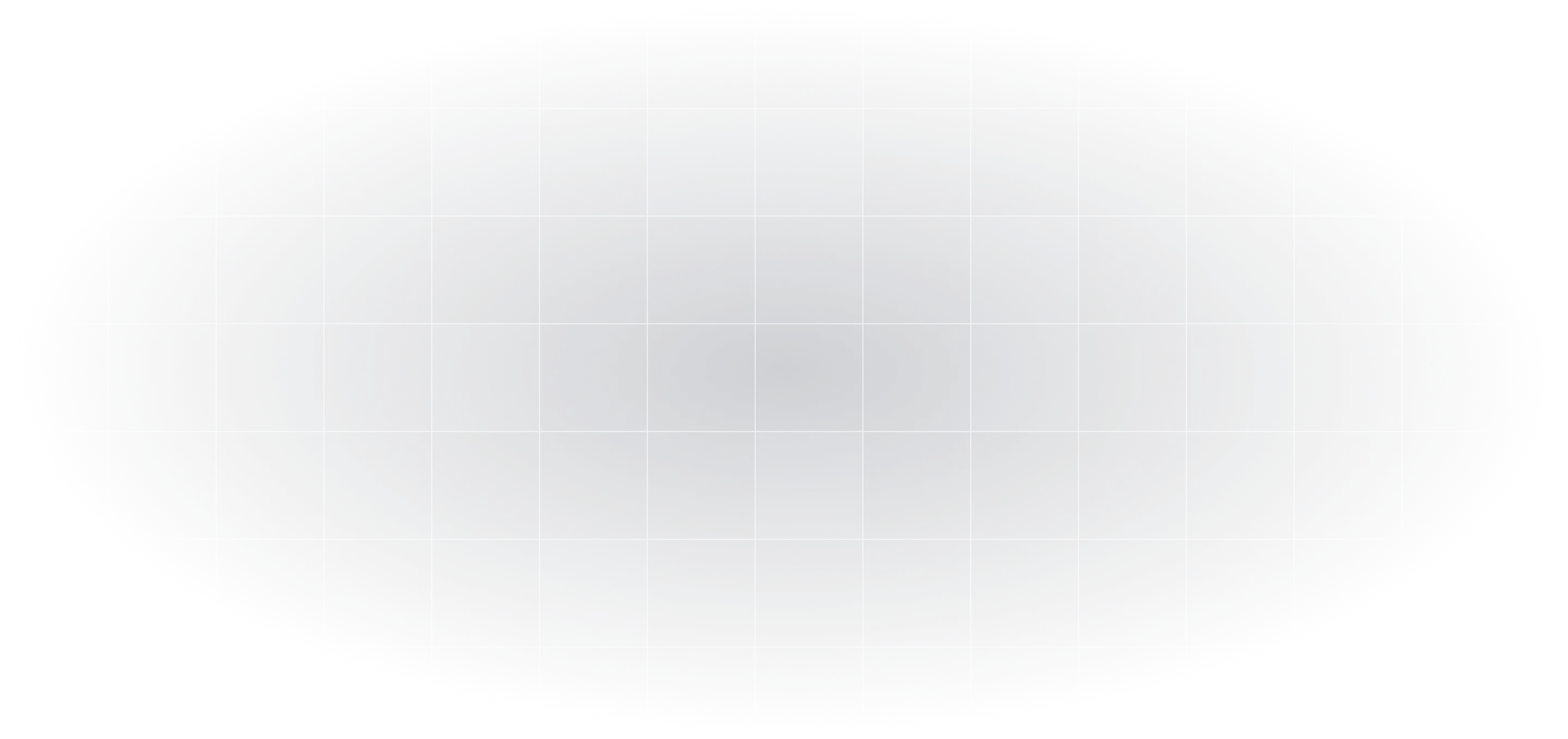
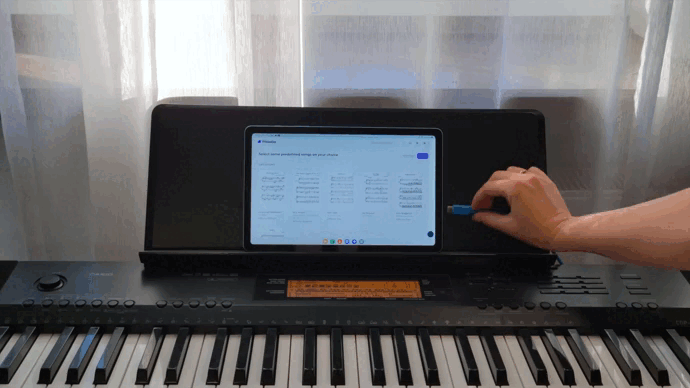
Create Best Online Music Lessons
Teachers have the opportunity to modernize lessons and change teaching methods. While students have the benefit of practicing with their favorite pieces and really learning to play the piano!
Upload your own pieces and learn to play the piano even at the beginner stage, using our library with tracks.
Music Sheets Library
Start playing today! Choose a piece from the Misolla Music library, we have pieces ranging from classical to modern hits, or upload your own .mxl sheets.
Unlock the Smart Music Teaching Tool
Create, assign, and track student progress effortlessly!
Benefits of Using Misolla Music
Easy Teacher-Student Connection
Teachers and students can connect seamlessly through the platform, making communication simple and efficient. This ensures that assignments, feedback, and updates are shared instantly, keeping everyone on the same page.
Quick Task Creation and Assignment
Create tasks like flashcards, rhythm exercises, or music sheet assignments in just a few clicks. Assign them directly to students for a more organized and efficient lesson workflow.
Track Progress Easily
Progress tracking is simple with reports on homework and practice results. Both teachers and students can see clear insights to monitor improvements and identify areas for growth.
Interactive Learning Tool
Engaging tools like flashcards and rhythm exercises make learning fun and interactive. Students can practice effectively while staying motivated to improve their skills.
Manage Lessons and Homework
All lessons and homework are organized in one ecosystem for easy management. This keeps everything in one place, making it simple to plan, assign, and review tasks.
Frequently Asked Questions
Find answers to the common questions about Misolla piano learning web application.
The platform offers interactive tools like rhythm exercises and music sheets to enhance learning. Even more tools are being developed in collaboration with music teachers to provide a comprehensive and engaging experience. Join the waitlist to receive an email notification as soon as new exercises are added!
The platform features interactive tools such as rhythm exercises and music sheets to make learning more engaging. Additional tools are being created in partnership with music teachers to offer an even more complete and dynamic experience.
Yes, students can track their own progress directly on the platform. They can view their homework results, completed tasks, and overall improvement, helping them stay motivated and focused on their learning goals.
Yes, Misolla Music is designed for both in-person and online lessons. Teachers can use interactive tools like rhythm exercises and flashcards during offline and online class to make lessons engaging. Homework can be assigned directly through the platform, and progress is tracked between lessons.
To connect your piano to a device you need to determine the right cable. For this – check out the full guide on “How to Connect Misolla Music to Your Piano?” Once you have the correct cable, connect the device to your piano securely. Then, open the app and check the connection to ensure everything is set up properly. Finally, try out the connection by opening any music sheet in the app and playing a few notes. If you have any questions or run into any difficulties, feel free to contact our team for assistance.
Misolla Music is compatible with most modern devices, including smartphones, tablets, and computers. For Android users, the platform is accessible via the web, while Apple users can download the dedicated app from the App Store.